When it comes to printing, dye-sublimation has become a top choice. It gives us colorful and long-lasting prints on different materials. But just like any other printing method, sublimation printing has its own set of problems. It's important to understand these challenges and find ways to overcome them if you want your prints to turn out great every time. In this detailed guide, we'll explore the typical issues you might face with sublimation printing and give you useful tips to become a pro at this versatile process.
Here are some common sublimation issues and how to fix them:
Troubleshooting Faded Transfers
Making sure your sublimation prints come out looking vibrant is super important. One big problem people run into is when their transfers end up looking faded. This usually happens because the paper was put in the printer the wrong way or there were some issues with getting the colors just right.

To get the best results, make sure you're printing on the right side of the sublimation paper and use color correction software that works well with your setup. Also, using top-notch materials like 100% white polyester for your substrates can really boost the vibrancy and make your transfers last longer.
Keeping Transfers Sharp
Ghosting, which makes images look blurry or shadowy, can be a big headache in sublimation printing. It usually happens when the paper moves around during the heat press process.
To tackle ghosting, make sure to use thermal tape or adhesive spray to keep the printing surface nice and steady. Also, be careful when using auto-open presses to avoid any unexpected movements that could mess up your prints.
Read More: Why DTF Prints are the Future of the Apparel Printing Industry?
Ensuring Proper Ink Acceptance
When it comes to sublimation printing, not every material is the same. It's crucial to use polyester-coated blanks for the best results in ink absorption and vibrant transfers. Although poly/cotton blends can work with sublimation, they might not give as bright results.
So, it's best to choose substrates with more polyester in them to get the highest quality prints that last longer.
Ink Bleeding Prevention
When you're doing sublimation printing, it's pretty common to worry about ink seeping onto the press platens. This can mess up your prints and even wear down your equipment faster.
To keep everything in good shape, use Teflon wraps and silicone-treated sheets to shield your equipment from ink stains. And don't forget to give those press platens a good clean regularly to make sure your prints stay top-notch, and you avoid any unwanted ink smudges.

Combatting Blurring and Fading: Time, Temperature, and Pressure Control
Sometimes, pictures can get all blurry or faded when we press them onto stuff because we didn't get the time, temperature, and pressure settings just right.
Make sure you're on the ball with those settings to keep your prints looking sharp and colorful every time. Check out what the manufacturer suggests for the best settings, and don't forget to tweak things every now and then to keep everything spot-on.
Moisture: Preparing Substrates for Success
Too much moisture can mess up sublimation prints, causing things like colors to change and transfers to be uneven.
Make sure to prep your materials beforehand to get rid of any moisture and create the best surface for printing. Also, keep your sublimation paper in a dry place and try to avoid exposing it to moisture while you're printing to get the best results possible.
Conclusion:
Mastering sublimation printing requires a combination of technical expertise and practical know-how. By understanding and addressing common issues like faded transfers, ghosting, and moisture management, you can elevate your printing game and produce stunning results consistently. Implement the tips and solutions outlined in this guide to overcome sublimation printing challenges and unlock your full creative potential. Happy printing!
Also Read: Understanding Color Management in Direct-to-Film Printing
Frequently Asked Questions
How do I prevent banding issues in sublimation printing?
It's important to regularly maintain your printer and keep an eye on how much ink you're using to avoid those annoying banding issues. Make sure your printer stays active consistently to stop the ink from drying out and to prevent the nozzles from getting clogged up.
What are the best practices for managing moisture during sublimation printing?
To keep your sublimation paper in top condition, store it in a dry place. Before printing, press your substrates a bit to get rid of any extra moisture. Don't store your paper in Zip-Top plastic bags and try to keep the humidity levels in your printing area just right.
How can I ensure color accuracy in sublimation printing?
To make sure your sublimation prints have the perfect colors, it's important to use color management tools and calibration properly. Invest in specialized software designed for your printer to manage colors effectively. Also, having reference charts can help ensure that the colors you print are spot-on and true to what you intended.
What substrates are best suited for sublimation printing?
Choose polyester-coated substrates for the best ink absorption and vibrant transfers. Polyester fabrics and hard substrates produce better outcomes than cotton or non-coated materials.






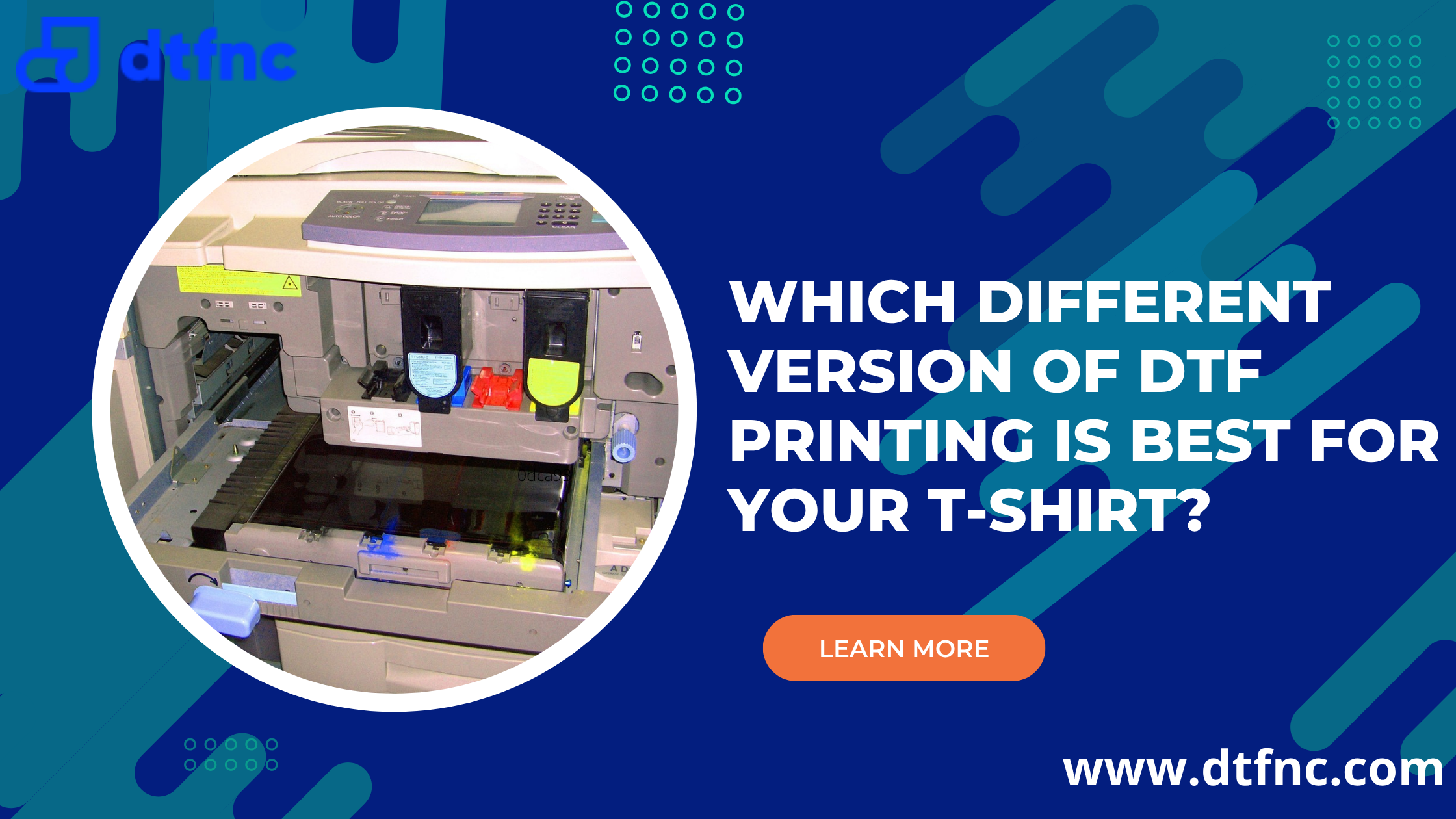


5 comments
bwtkjhoynz
Muchas gracias. ?Como puedo iniciar sesion?
CpjJwWHV
555
CpjJwWHV
1
1
555
CpjJwWHV
1