If you’ve ever dreamed of creating your own T-shirt brand or adding personal flair to your wardrobe, custom T-shirt printing is a great place to start. And among today’s printing methods, DTF printing (Direct to Film) has become a true game-changer. It delivers high-quality prints that are durable, colorful, and easy to apply to a wide range of fabrics.
In this guide, we’ll explain how to use DTF paper for custom T-shirt printing, step by step, from printing your design to transferring it onto fabric, even if you’re completely new to the process.
What Is DTF Printing?
DTF stands for “Direct to Film.” Unlike traditional screen printing or vinyl, this process prints your design onto a special DTF transfer sheet using DTF inks, coats it with adhesive powder, and then heat-presses it onto the shirt.
That means you can print vibrant designs on both cotton and polyester fabrics, or blends, making DTF printing on fabric a versatile choice for custom apparel printing.
How It Works?
At its core, DTF printing is a direct-to-paper, or rather, direct-to-film printing technique. Here’s the simple version of how DTF works:
-
You print your design on DTF transfer sheets using a specialized DTF printer and DTF inks.
-
The printed sheet is coated with adhesive powder for DTF transfers to help it stick to the fabric.
-
After curing, the design is transferred onto the shirt using a heat press at the correct DTF transfer temperature and time.
This method produces vibrant, detailed images with a soft feel and excellent durability, ideal for professional DTF shirt printing or small-batch DIY projects.
Materials You’ll Need
Before you begin, gather the right custom T-shirt printing supplies:
-
DTF printer (or compatible printer with DTF inks)
-
DTF transfer paper or DTF film sheets and rolls
-
DTF inks (CMYK + White)
-
Adhesive powder
-
Heat press machine
-
Blank T-shirts (cotton, polyester, or blends)
-
Software for design setup
These items together make up your basic custom T-shirt printing kit for home or professional use.
Step-by-Step: How to Use DTF Paper for Custom T-Shirt Printing?
Let’s break down the step-by-step DTF printing process with paper so you can achieve smooth, lasting results.
Step 1 – Create and Print Your Design
Start by designing your artwork using any graphic program like Photoshop or Illustrator. Make sure your file is in CMYK color mode for accurate output.
Load your printer with DTF inks and print the design on the matte side of the DTF paper (the shiny side faces down).
If you’re wondering, “Can you print on DTF paper with a regular printer?” not quite. Regular printers aren’t made for DTF inks, so you’ll need a compatible DTF printer or a converted inkjet model.
Step 2 – Apply Adhesive Powder
While the print is still wet, sprinkle a thin layer of adhesive powder for DTF transfers over the design. Shake off the excess gently so only the printed areas are coated. This powder ensures that the print bonds well when pressed onto fabric.
Step 3 – Cure the Design
Place the sheet under a curing oven or hover your heat press about an inch above the design for 2–3 minutes. This step melts the adhesive powder just enough to activate it.
Step 4 – Heat Press the Transfer
Now comes the fun part, transferring your design!
Set your heat press to the recommended DTF transfer temperature and time (typically 150–160 °C / 300–320 °F for 15–20 seconds).
Lay your T-shirt flat, position the DTF sheet print-side down, and close the press. When the timer ends, let the shirt cool before peeling the film off, a crucial step for smooth results.
Step 5 – Cold Peel and Final Press
Once cool, slowly peel the film off to reveal your DTF shirt design. For a softer, more durable finish, press the shirt again for 5–10 seconds using a Teflon sheet on top.
That’s it! You’ve just created a professional-quality custom T-shirt transfer using DTF paper.
Read more blog: UV DTF vs Regular DTF Cup Wraps: What’s the Difference?
Tips for Perfect DTF Shirt Printing

-
Pre-press your shirt for 5 seconds to remove moisture and wrinkles.
-
Always mirror your design before printing.
-
For black or dark fabrics, use an opaque white base layer.
-
Don’t skip the curing step; it affects adhesion and durability.
-
Store unused DTF transfer sheets in a cool, dry place.
Following these tips helps you achieve vibrant, long-lasting prints that don’t crack or fade.
DTF Paper vs Sublimation Paper
People often compare DTF paper vs sublimation paper, but the two serve different needs:
-
Sublimation works only on polyester or coated surfaces.
-
DTF printing on fabric works on almost any textile, including cotton and blends.
So, if you want flexibility for custom T-shirt printing services, DTF wins hands down.
DTF Ink and Printer Compatibility
Use high-quality DTF inks designed for your printer model. Poor-quality inks may cause clogging or color shifts. Proper calibration ensures consistent print quality with DTF paper, especially for detailed logos and gradients.
Can You Use DTF Paper with a Heat Press?
Yes! In fact, a heat press is essential for this method. Unlike ironing, it applies uniform heat and pressure for precise transfers. If you’re new, invest in a reliable model that maintains steady temperature and pressure.
How Long to Press DTF Transfers on Shirts?
The ideal press time depends on the fabric type and equipment, but most DTF transfer paper instructions recommend 15–20 seconds at 160 °C (320 °F), followed by a quick second press. Adjust timing slightly for thicker garments.
Best Way to Use DTF Paper for Beginners
If you’re starting, experiment on test fabrics first. Keep a shirt printer production sheet to record your press settings and outcomes. It helps you fine-tune temperature and timing for consistent quality custom T-shirt printing.
Durability and Care of DTF Prints
DTF prints are known for their resilience. They can withstand 40–50 wash cycles without peeling or fading if pressed and cured correctly. Wash printed shirts inside out in cold water and avoid harsh detergents for best results.
Why Choose DTF Printing for Your Custom T-Shirts?

-
Works on almost all fabrics
-
Produces vibrant, full-color prints
-
No weeding or pretreating required
-
Excellent stretch and durability
-
Great for fast custom T-shirt printing and cheap custom T-shirt printing no minimum runs
From business uniforms to personal gifts, DTF shirt printing makes professional results accessible to everyone.
Final Thoughts
Whether you’re running a printing business or just exploring DIY T-shirt printing methods, DTF paper offers an easy way to achieve professional-grade results.
With the right equipment, a bit of practice, and proper DTF transfer paper instructions, you can create colorful, durable designs that elevate your brand or wardrobe.
Ready to start printing?
Discover top-quality DTF paper, inks, and supplies at DTFNC, your one-stop source for reliable custom T-shirt printing solutions and expert support for every step of your creative journey.
FAQs
1. What is DTF printing on shirts?
It’s a process where designs are printed on DTF transfer sheets, coated with adhesive powder, and heat-pressed onto fabric. It allows full-color prints on almost any textile.
2. What does DTF printing mean?
DTF stands for “Direct to Film.” It refers to printing directly onto film or paper, then transferring that design to fabric.
3. How does DTF printing work?
You print the design on DTF paper, apply adhesive powder, cure it, and heat-press it onto a shirt. The result is a vibrant, durable image fused into the fibers.
4. How to print DTF on a black shirt?
Print your design with a white ink underbase, then press it at 160 °C for 20 seconds. The white layer ensures colors pop on dark fabrics.
5. How to put DTF on a shirt?
Position the printed DTF sheet face down, press using a heat press, wait for it to cool, then peel the film off slowly.
6. Can you put DTF on any shirt?
Yes, it works on cotton, polyester, and blends, one reason custom T-shirt printing services love DTF.
7. Can you print on DTF paper with a regular printer?
No. You need a DTF-compatible printer with special inks; regular printers can’t handle the viscosity or pigment type.
8. How to print your own DTF transfers?
Use DTF inks, print on DTF film, apply adhesive powder, cure it, then heat-press your design onto a shirt, perfect for direct print shirts or small business runs.
Read more related blog:
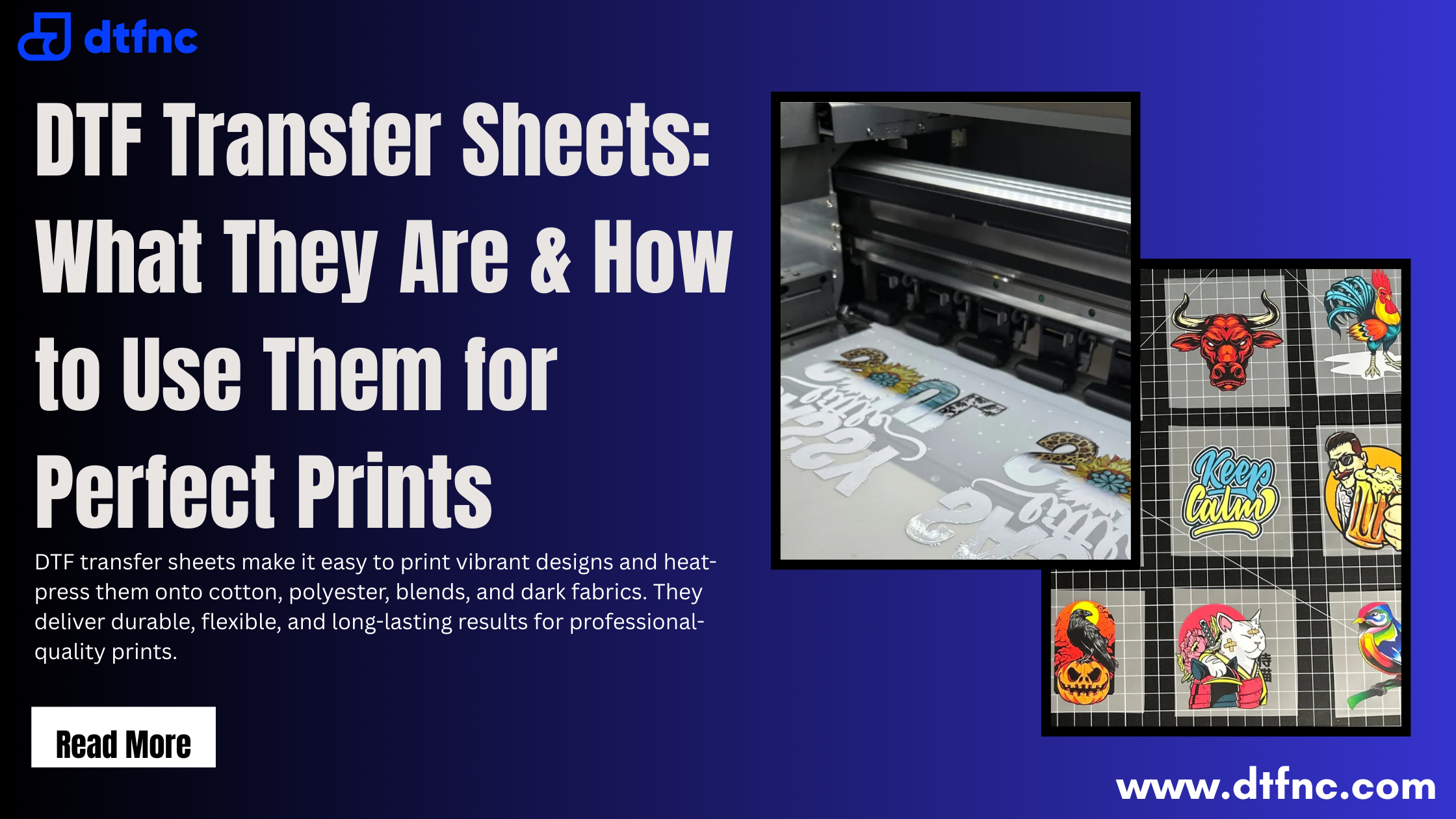
DTF Transfer Sheets: What They Are & How to Use Them for Perfect Print









6 comments
Williamapoto
In 2025, Stake Casino has become a favoured site for gamblers in India. To start playing safely, simply follow the verified gateway here — Discover the ultimate online casino experience at Stake India 2025
. It’s the easiest way to begin. With a massive game library, a smooth interface, and support for Indian methods, the casino remains a leader in the digital casino industry. “Spin popular slots and earn instant rewards now!”
Stake Registration in India | Hassle-Free Start
Signing up at Stake is very simple, allowing Indian players to place your first bets within minutes. Just open the official page through the link provided above, then tap Register, complete the form, confirm your email, and finally make your first deposit to unlock the platform.
“Join in under 60 seconds and claim your welcome offer!”
Stake Bonuses for India | Grab Rewarding Promotions
The welcome bonus is among the main reasons new users choose Stake. New IN members can instantly get extra funds with offers tailored for the local audience.
• Welcome Bonus Package — Get a 100% match up to the maximum bonus limit.
• Free Spins Offers — Receive complimentary spins on top slots.
• VIP & Loyalty Program — Earn points for consistent play, then redeem bonuses.
“Deposit ?1000 and get ?1000 free to extend your gameplay!”
Williamapoto
In 2025, Stake Casino has become a go-to platform for gamblers in India. To start playing safely, simply use the trusted access page here — Discover Stake Casino India 2025 for a premium gaming experience
. It’s the easiest way to begin. With a massive game library, a hassle-free layout, and support for Indian methods, the casino remains a leader in the online gaming space. “Enjoy live dealer tables and win big today!”
Stake Account Creation for IN players | Simple Guide
Registering at Stake is very simple, allowing new users to start playing within minutes. Just visit the platform through the verified gateway at the top, then tap Register, complete the form, verify your account, and finally make your first deposit to unlock the platform.
“Join in under 60 seconds and unlock the bonus!”
Stake Bonuses for India | Grab Lucrative Promotions
The welcome bonus is among the main reasons new users choose Stake. New IN members can instantly get extra funds with offers tailored for the local audience.
• Welcome Bonus Package — Receive a deposit bonus up to ?10,000.
• Free Spins Offers — Receive complimentary spins on selected games.
• VIP & Loyalty Program — Earn points for consistent play, then redeem bonuses.
“Deposit ?1000 and get ?1000 free to play more games!”
Woodrowmog
Just played tried [url=https://telegra.ph/Stake-Casino-Australia-2025-Navigating-the-Crypto-Gambling-Landscape-Down-Under-10-13-5]learn everything here[/url]
— real jackpot.
Bonus instant and easy withdrawal.
Slots pay great.
Works in Melbourne.
📐 ⚠️ Alert: 0.95 BTC available for withdrawal. Confirm >> https://graph.org/Get-your-BTC-09-04?hs=b2709857efec4677647143d3ec2285cd& 📐
mzwgf8
📂 ✉️ Incoming Notification: 0.45 Bitcoin from exchange. Review transfer > https://graph.org/Get-your-BTC-09-04?hs=b2709857efec4677647143d3ec2285cd& 📂
9opdgp