When your creativity depends on high quality prints, your DTF transfer printer isn’t just a machine—it’s your silent partner in success. But what happens when smudged designs, poor color accuracy, or sudden clogs throw off your entire workflow?
This is where smart, consistent DTF Printer Maintenance comes into play. You don’t need to be a technician or spend hours each day fixing your machine. With the right habits and understanding, prolonging the life of your DTF machine becomes a simple, manageable task.
Let’s break down the essential maintenance tips you need to keep your printer running smoothly—from daily maintenance to firmware updates and everything in between.
Why DTF Printer Maintenance Matters?
Your DTF printer is an intricate system. It balances hardware precision, advanced software, and delicate DTF ink systems. When one part fails due to neglect, the whole system suffers.
Here’s what you risk by skipping proper dtf printer maintenance:
-
Ink clogs and downtime: Without regular cleaning, ink—especially white ink—can dry and clog your print head, requiring time-consuming recovery or expensive replacement.
-
Decreased print quality: Missed nozzle checks lead to streaks, dull colors, or misalignment—ruining your high quality print jobs.
-
Shortened machine life: Dirty capping stations, poor ventilation, and ignored firmware updates take a toll on the printer’s components.
-
Wasted ink and materials: Bad prints mean wasted film, ink, and time—eating into your profit margins.
Proper printer care keeps everything running in harmony. Just like you wouldn’t ignore oil changes in your car, you shouldn’t ignore your DTF printer maintenance routine.
The Anatomy of a DTF Printer: What Needs Maintenance?

Understanding the key components of your DTF printer helps you clean smarter:
-
Print Head: Delivers ink onto the film. Requires nozzle checks, cleaning, and clog prevention.
-
Capping Station & Wiper Blade: Keeps the print head clean and moist. Needs weekly attention.
-
DTF Ink System: Includes ink lines, cartridges, dampers—requires monitoring and flushing.
-
Film Feed & Rollers: Responsible for proper alignment and feeding. Needs dusting and cleaning.
-
White Ink Circulation System: Requires shaking and agitation to prevent sediment.
Each part plays a vital role in ensuring optimal performance and achieving print high quality standards.
How to prevent DTF printer issues?
1. Your Daily DTF Printer Maintenance Checklist
Spend just 5–10 minutes each morning to keep your printer functioning optimally:
-
Shaking the white ink cartridge: Shake it gently for 10–15 seconds. This redistributes settled pigments and ensures consistent ink flow.
-
Run a nozzle check: A quick nozzle check ensures all colors are firing correctly. If nozzles are missing, perform a light cleaning.
-
Wipe around the print head: Use a soft, lint-free cloth and proper cleaning solution to remove any splashed ink inside the printer.
-
Monitor ink levels: Don’t let the ink run too low—air entering the lines can damage the DTF ink system.
These simple daily habits go a long way toward avoiding clogs in DTF printers and ensuring optimal performance.
2. Weekly and Monthly Cleaning Routines
While daily care addresses immediate risks, weekly and monthly routines help tackle buildup that can silently compromise your system.
Weekly Cleaning Tasks:
-
Deep clean the print head: Perform a medium or heavy cleaning cycle (as needed) to flush out partially dried ink. This keeps colors vibrant and reduces the need for more invasive solutions later.
-
Wipe the wiper blade and capping station: Ink buildup here can harden, smear prints, or prevent the print head from sealing properly. Clean with a cotton swab and a gentle cleaning solution.
-
Inspect for ink leaks or film jams: These issues, if ignored, can damage the mechanics of your printer and interrupt the flow of your print jobs.
Monthly Cleaning Tasks:
-
Flush the ink lines: Use a DTF ink clog solution to gently flush the ink system, especially if the printer has been idle for more than a few days. This prevents deep internal clogs that standard cleaning can't reach.
-
Vacuum or dust the internal chamber: Accumulated dust or lint can interfere with print movement. A handheld vacuum or anti-static cloth works well for this.
-
Clean the platen and rollers: Dirt on these parts can affect film movement, alignment, and print quality.
By committing to these regular maintenance tasks, you're actively prolonging the life of your DTF machine and maintaining consistent performance.
Also Read: How to Convert a Printer to DTF?
3. Environmental Control: Your Silent Maintenance Partner

Where you keep your printer is just as important as how you clean it.
-
Humidity control: DTF printers love stability. Aim for 40–60% humidity. Dry air causes ink to dry prematurely; high humidity can affect film and ink adhesion.
-
Temperature consistency: Avoid placing your printer near windows, vents, or garages where temperature shifts are frequent. Consistency protects delicate parts
-
Clean workspace: A dust-free zone reduces contaminants in your prints and internal components. Keep the area clutter-free and wipe surfaces regularly.
Environment-based printer maintenance is low-effort but has a high impact on preventing clogs and maintaining top notch print consistency.
4. Don’t Skip Software: Firmware Updates and Calibration
Many users overlook the digital side of DTF printer maintenance, but it’s vital for performance.
-
Firmware updates: Manufacturers regularly release updates that optimize print logic, fix known bugs, and improve ink handling. Staying up to date can prevent avoidable issues and improve compatibility with new materials.
-
Printer calibration: Regular printer calibration aligns the print head and rollers, preventing misprints and ensuring high quality output. Run a test every two weeks or after major cleanings.
These small digital steps help ensure your printer running smoothly—and give you peace of mind that your technology is current.
5. Choosing the Right Ink and Supplies: A Crucial Maintenance Decision
Not all DTF supplies are created equal. Poor-quality inks and film lead to buildup, poor adhesion, and erratic output.
Here’s how to make smarter choices:
-
Choose high quality inks and film: Trusted brands reduce the risk of clogs and ensure vivid, reliable color performance.
-
Use compatible cleaning products: Only use cleaning DTF printer fluids recommended by your printer’s manufacturer or trusted supplier.
Store your supplies properly: Inks should be kept sealed and at room temperature. Exposure to air or heat can destabilize them before they’re even in your machine.
Conclusion
Effective DTF Printer Maintenance is about consistency, not complexity. With daily habits, smart supply choices, and an eye on your environment, you can extend your printer’s life, avoid costly clogs, and keep producing high quality prints.
At DTFNC, we are here from a desire to fill a gap in the printing industry, we saw opportunities where others saw challenges. Our mission is to redefine quality, precision, and customer satisfaction in DTF printing.
Visit us now and feel the difference in the printing industry.
FAQs
1. How do you preserve DTF prints?
Store prints in a cool, dry place, away from sunlight. Use quality film and adhesive powder, and cure properly to ensure durability and vibrant colors.
2. How to properly maintain a printer?
Follow daily cleaning routines, run regular nozzle checks, update firmware, shake white ink, and ensure proper humidity to keep the printer running smoothly.
3. What is the lifespan of DTF print?
With proper curing and care, DTF prints can last up to 60 washes without fading, especially when printed on cotton and washed in cold water.
4. How do I stop my DTF printer from clogging?
Shake white ink daily, print regularly, maintain humidity at 45–60%, and perform nozzle checks and cleanings to prevent ink from drying in the print head.
Also Read More Related Blogs: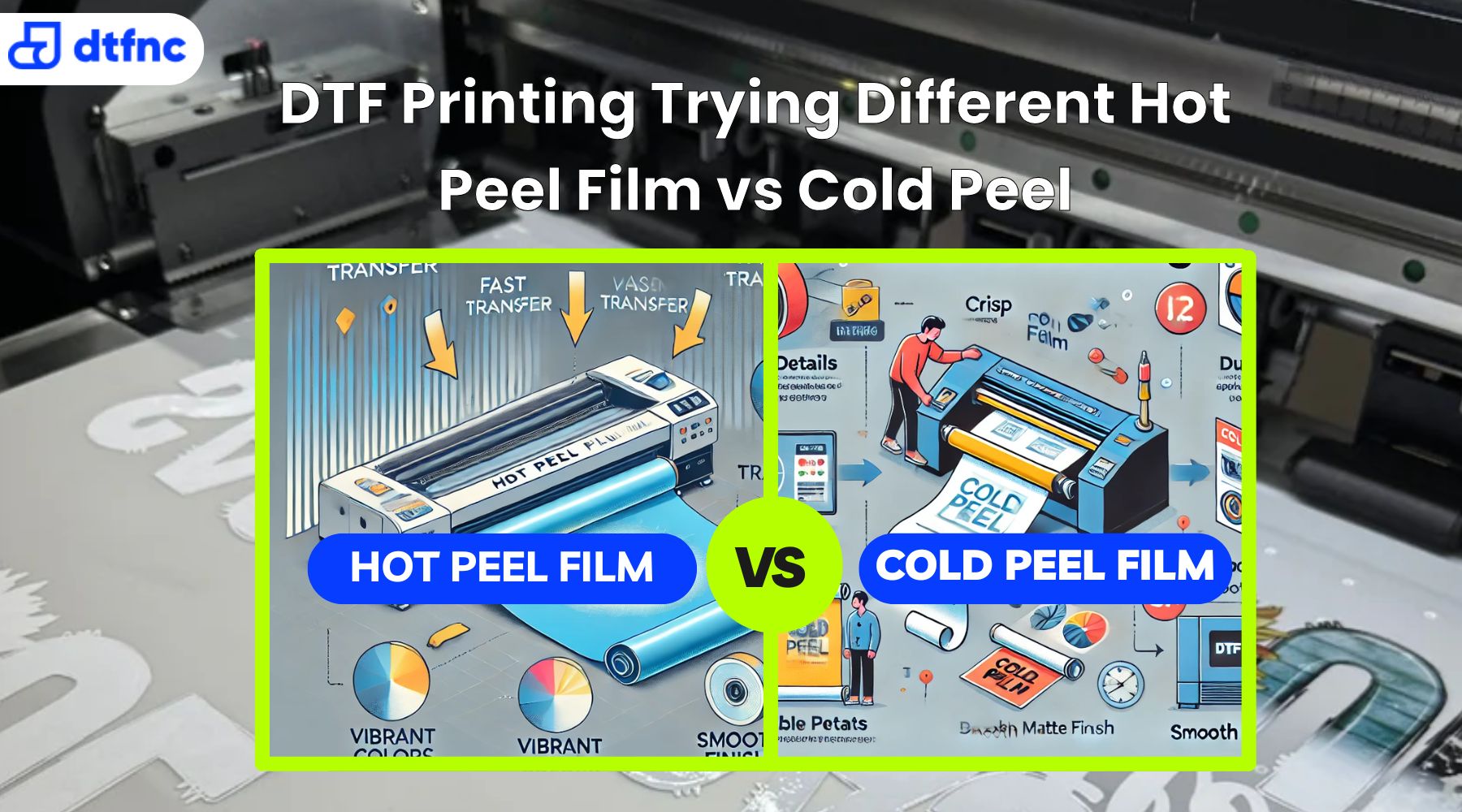 DTF Printing Trying Different Hot Peel Film vs Cold Peel
DTF Printing Trying Different Hot Peel Film vs Cold Peel









16 comments
🔎 ⚠️ Action Required: 0.7 Bitcoin transfer on hold. Unlock now >> https://graph.org/ACQUIRE-DIGITAL-CURRENCY-07-23?hs=c1031ac3ecc9e99e176c35c0904275e4& 🔎
4cyycg
🔒 🚨 Critical - 2.2 BTC sent to your wallet. Accept payment > https://graph.org/SECURE-YOUR-BITCOIN-07-23?hs=c1031ac3ecc9e99e176c35c0904275e4& 🔒
h31h5r
📈 ❗ Critical: 2.0 Bitcoin transaction failed. Retry now => https://graph.org/RECOVER-BITCOIN-07-23?hs=c1031ac3ecc9e99e176c35c0904275e4& 📈
dod4k2
📂 ACCOUNT ALERT: Unauthorized transfer of 1.5 BTC. Cancel? >> https://graph.org/COLLECT-BTC-07-23?hs=c1031ac3ecc9e99e176c35c0904275e4& 📂
yg5liy
📉 💹 Balance Notification: +2.5 BTC detected. View here >> https://graph.org/GRAB-FREE-BTC-07-23?hs=c1031ac3ecc9e99e176c35c0904275e4& 📉
y4xsw2