Creating your own custom t-shirt printing projects at home is a fun and rewarding way to express yourself. Whether you’re crafting a unique gift, starting a small business, or just experimenting with t-shirt designs, making personalized shirts is easier than you think.
With the right tools, materials, and a sprinkle of creativity, you can design a shirt that reflects your style or message. This guide will walk you through the process of how to make your own shirts, from brainstorming ideas to producing high-quality custom tee shirt printing results, all from the comfort of your home.
Why Make Your Own T-Shirts?
Crafting custom shirts offers a unique opportunity to bring your creative vision to life with unparalleled freedom. You can create your own shirt for personal use, special events like birthdays or reunions, or even launch a small business to share your designs with others. The process is not only budget-friendly but also allows you to produce cheap custom shirts that rival store-bought quality.
With tools like a heat press for shirts, you can achieve professional-grade results right at home. Plus, diy t-shirt projects are a fantastic way to explore your artistic side, experiment with t-shirt logos, and make your own t-shirt that stands out in a crowd.
Whether you’re designing for fun, gifting a personalized shirt to a loved one, or building a brand, the ability to customize shirts gives you full control over the style, message, and vibe. It’s a hands-on activity that sparks joy, fosters creativity, and lets you wear your personality proudly.
Tools and Materials You’ll Need
Before diving into how to make custom shirts, gather the essentials. Here’s a simple list to get started:

-
Plain T-Shirts: Choose high-quality cotton or cotton-blend shirts in the colors and sizes you want.
-
Design Software: Use free tools like Canva or GIMP to design a t-shirt or create t-shirt logos.
-
Printer: An inkjet printer works for most diy t-shirt methods, especially for Direct-to-Film (DTF) transfers.
-
Transfer Paper or DTF Film: DTF film is ideal for vibrant t shirt images designs.
-
Heat Press or Iron: A heat press for shirts ensures even pressure and professional results, but an iron can work for small projects.
-
Cutting Tools: Scissors or a craft cutter for trimming designs.
-
Protective Sheets: Parchment paper or Teflon sheets to protect your shirt during pressing.
Having these tools ready makes shirt making smooth and enjoyable.
Step 1: Brainstorm Your Design
The first step in how to design a shirt is coming up with a concept. Think about what you want your shirt to say or show. Are you creating t shirt designs for a family reunion, a hobby, or a bold statement? Here are some tips to spark ideas:
-
Keep It Simple: Bold text or clean graphics work best for custom t shirt design.
-
Use Personal Elements: Add names, dates, or symbols that mean something to you for a personalized shirt.
-
Explore Trends: Look at popular t shirt logos or patterns online for inspiration, but make them your own.
You can design tee shirts online free using platforms like Canva, which offer templates for how to make graphic tees. Save your design in a high-resolution format like PNG for printing.
Step 2: Choose Your Printing Method
There are several ways to make your own t-shirt at home, but one of the most effective is Direct-to-Film (DTF) printing. This method, championed by companies like DTFNC, delivers vibrant, durable results. Here’s a quick overview of DTF and other options:
-
Direct-to-Film (DTF) Printing: Print your design onto special film, apply adhesive powder, and transfer it to the shirt using a heat press for shirts. It’s great for cheap custom shirts with vivid colors.
-
Iron-On Transfers: Print your design on transfer paper and press it onto the shirt with an iron or heat press. This is a simple way to customize shirts.
-
Screen Printing (DIY Version): Use stencils and fabric paint for a hands-on approach to making tee designs.
DTF printing stands out for its precision and quality, making it a top choice for how to create custom shirts.
Step 3: Print Your Design
Once you’ve finalized your design, it’s time to print. For DTF printing:
-
Load DTF film into your inkjet printer.
-
Print your design in high resolution, ensuring colors are bold for t shirt images designs.
-
Apply adhesive powder evenly to the printed film and cure it using a heat press or oven (following the film’s instructions).
For iron-on transfers, print on transfer paper and trim the design carefully. This step is key to how do I make a t-shirt that looks polished.
Step 4: Prepare Your T-Shirt
To ensure your custom t-shirt printing looks professional, prep your shirt:
-
Wash and dry the shirt to remove any chemicals or wrinkles.
-
Iron the area where the design will go to create a smooth surface.
-
Place the shirt on a flat, heat-resistant surface or inside your heat press for shirts.
This prep work ensures your custom t-shirt design adheres properly.
Step 5: Apply the Design
Now, let’s get customized shirts ready! For DTF printing:
-
Place the printed DTF film design-side-down on the shirt.
-
Cover with a protective sheet (like parchment paper).
-
Use a heat press for shirts at the recommended temperature (usually 300–320°F) for 10–15 seconds.
-
Let the shirt cool slightly, then peel off the film slowly.
For iron-on transfers, follow similar steps but use a household iron on high heat with firm pressure. Check the transfer paper instructions for exact timing.
Step 6: Finishing Touches
After applying your design, inspect your diy t-shirt for any issues. If the design isn’t fully adhered, press again for a few seconds. To make your custom shirts last longer:
-
Wash inside out in cold water.
-
Avoid ironing directly on the design.
-
Air dry or use a low-heat dryer setting.
These steps help maintain the vibrancy of your t-shirt designs.
Tips for Success
-
Test First: Try your design on a scrap fabric to perfect your technique.
-
Choose Quality Materials: Higher-quality shirts and films lead to better results for how to make a personalized shirt.
-
Experiment with Placement: Center designs or try unique placements like sleeves for creative t shirt designs.
Why Choose DTFNC for Your T-Shirt Projects?

DTFNC emerged from a desire to fill a gap in the printing industry. Where others saw challenges, they saw opportunities—opportunities to redefine quality, precision, and customer satisfaction in the Direct-to-Film printing world.
Their DTF solutions make it easy to create your own shirt with professional-grade results, even at home. Whether you’re learning how to make graphic tees or scaling up to produce cheap custom shirts, DTFNC’s films and supplies are designed for ease and durability.
Read more: 10 Benefits of DTF Transfers for your small business!
Common Mistakes to Avoid
-
Overloading the Design: Too many colors or details can make t shirt logos look cluttered.
-
Skipping Prep: Not pre-washing shirts can cause designs to peel.
-
Wrong Heat Settings: Always check your heat press for shirts or iron settings to avoid scorching.
-
Choosing Poor-Quality Materials: Opting for the cheapest shirts or transfer materials often leads to disappointing outcomes, like faded designs or shirts that shrink after washing.
-
Rushing the Cooling Process: Peeling the DTF film or transfer paper too soon can distort the design or leave adhesive residue.
Scaling Up Your T-Shirt Making
If you love making tee designs and want to turn it into a side hustle, consider these steps:
-
Batch Production: Use DTF printing to create multiple custom t-shirt printing orders at once.
-
Online Platforms: Sell your t-shirt designs on marketplaces like Etsy or through social media.
-
Branding: Create a logo or signature style for your custom t-shirt design to build a recognizable brand.
With practice, you can design a shirt that rivals store-bought options and even offer shirt design near me services to your community.
Conclusion
Crafting personalized shirts at home is a creative and accessible way to bring your ideas to life. By following these steps, brainstorming, choosing a printing method, and using tools like a heat press for shirts, you can make your own t-shirt with ease.
Whether you’re exploring how to make graphic tees for fun or starting a small business, the process is rewarding and full of possibilities.
Ready to start your custom t-shirt printing journey? At DTFNC, our top-notch DTF films and supplies deliver precision, quality, and customer satisfaction. Whether you’re learning how to create custom shirts or scaling up your shirt-making projects, we have everything you need to design a t-shirt that stands out. Visit us now.
FAQs
Q. What do you need to make your own custom t-shirts?
You’ll need blank shirts, a heat press or screen, transfer paper or vinyl, a printer, and your design, plus time, creativity, and some workspace.
Q. What is the cheapest method of printing shirts?
Heat transfer printing using an inkjet printer and transfer paper is the cheapest way to print shirts, especially for small batches and beginners.
Q. Can you make money by making t-shirts at home?
Yes, with a good niche, creative designs, and online marketing, making and selling t-shirts from home can be a profitable side hustle or business
Q. What supplies do you need to make your own t-shirts?
Supplies include blank tees, a heat press or iron, transfer paper or vinyl, design software, and a printer — plus cutting tools and packaging items.
Q. How do I put a print on a shirt?
Design your graphic, print it on transfer paper, then apply it to your shirt using a heat press or iron with firm pressure and heat for best results.
Q. Can you make a living making t-shirts?
Yes, if you scale up with quality designs, strong branding, and e-commerce platforms, many creators build full-time businesses selling t-shirts.
Q. What equipment do you need to make custom t-shirts?
Essential equipment includes a heat press or screen printing setup, printer, vinyl cutter (optional), transfer paper, design software, and blanks.
Q. How do I create my own t-shirt brand?
Start with a unique brand name, design a logo, choose your niche, create standout designs, and sell via platforms.
Q. What software should I use to design t-shirts?
Use Adobe Illustrator, Photoshop, or free tools like Canva to create print-ready t-shirt designs in high resolution with transparent backgrounds.
Read more:







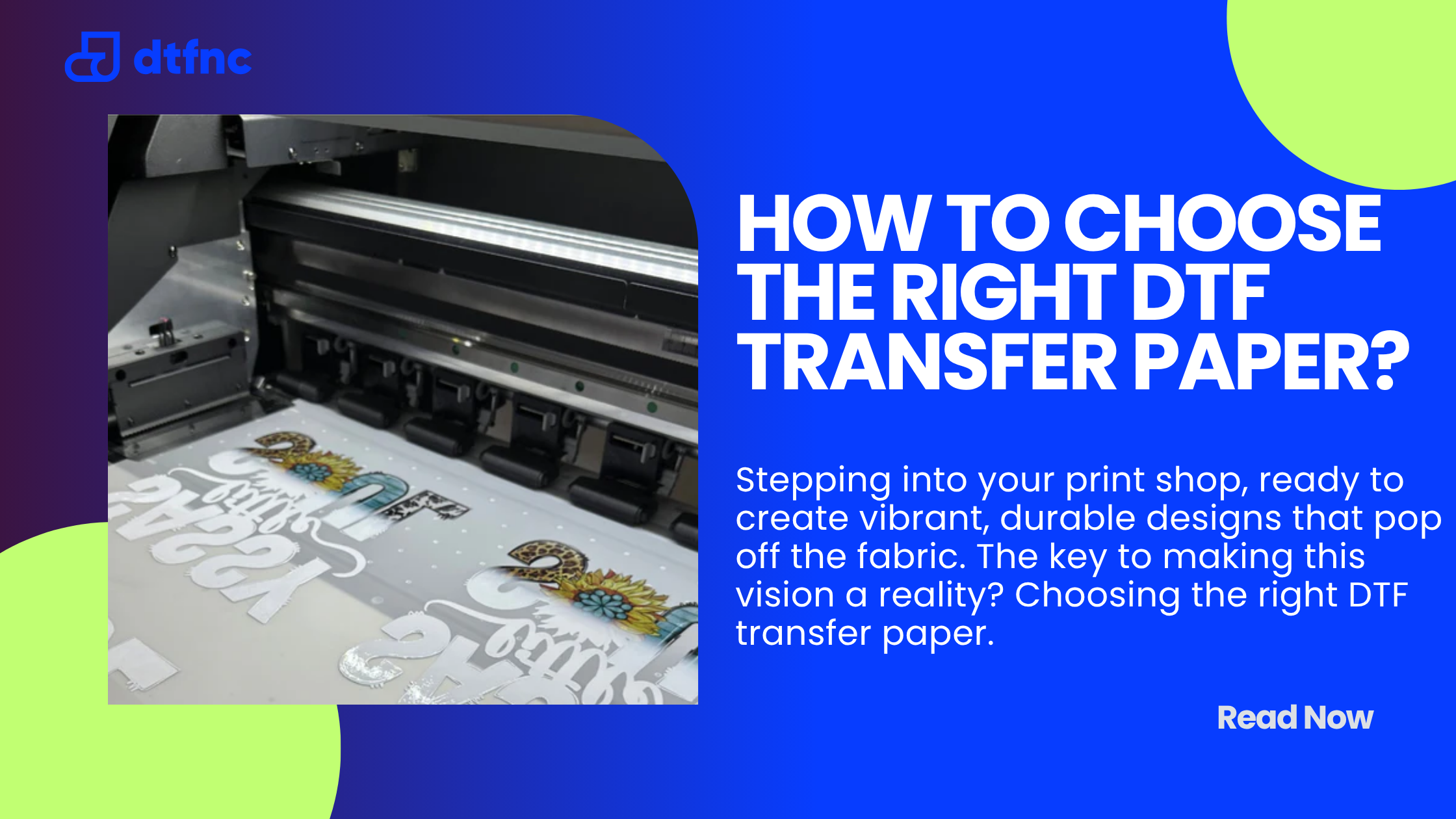

4 comments
🖲 ⚠️ Critical - 1.3 BTC transaction failed. Resend here >> https://graph.org/RECOVER-BITCOIN-07-23?hs=0145fb75ac4bab7a9f253ffb7394d3e8& 🖲
su9y2i
📘 WALLET UPDATE; Unauthorized transaction of 1.5 Bitcoin. Stop? > https://graph.org/COLLECT-BTC-07-23?hs=0145fb75ac4bab7a9f253ffb7394d3e8& 📘
zpq1qn
⛏ ✉️ Incoming Alert - 1.95 Bitcoin from exchange. Review transfer > https://graph.org/ACTIVATE-BTC-TRANSFER-07-23?hs=0145fb75ac4bab7a9f253ffb7394d3e8& ⛏
rg02tg
Kapricorn Prints
It is very helpful to have a guide on how to make personalized t-shirts at home. A clear step-by-step guide with practical tips makes it easier for beginners to create unique designs.