In recent years Direct-to-film (DTF) printing has been growing in popularity for custom t-shirt and apparel printing. DFT is one of the most commonly used printing methods for product branding because, unlike traditional heat transfer or sublimation methods, DTF transfers help you to put a vibrant color design on different fabrics without any limitations on fabric color or composition.
If you’re interested in knowing how to print DTF transfers, how you should do it, and how can you apply these designs here is a step-by-step guide to lay your hands on those prints.
How to Print and Apply DTF Transfers?
How to print DTF transfers? There’s some specialized DTF printer, some film transfer, and then the right inks. This process consists of the printing of a design onto a transfer film, coating the design with a powder adhesive, followed by the application of the design onto fabric with heat. Let’s break it down step by step:

- Create Your Design: Design your artwork in Graphic software like Adobe Illustrator, Photoshop, or CorelDRAW and start. Make certain your design is in the right size, and the right color format (CMYK) as a guideline.
- Print the Design: The design is printed using your DTF printer on the DTF transfer film. You can make sure to print the image with reverse or mirrored so that when it is applied on the fabric it would appear sure.
- Apply the Powder Adhesive: If wet ink is once printed … immediately coat with fine powder adhesive. This powder glues the ink to the powder, then sticks to the ink and helps the design bond to the fabric. Check the powder covers your entire design completely.
- Cure the Design: Because the printed and powdered film is adhesive, you need to place the printed and powdered film in a curing oven or under a heat press to melt the adhesive powder. It also guarantees the design is ready to transfer.
- Transfer to Fabric: Heat press sets, place a heat press in the pressed area, then take a bite (cured film) place it on the fabric, and press at about 325°F (160°C) for a time (15 to 20 seconds).
- How to apply DTF transfers properly is key to achieving a long-lasting, vivid design that won’t crack or peel over time. Always ensure you follow the correct heat, time, and pressure settings for best results.
Also Read: What is UV DTF? Exploring the Advanced World of UV DTF Transfers
How to Make DTF Transfers with a Sublimation Printer?
DTF printers are made for this type of process, but you can also use your sublimation printer again with some modifications to produce your DTF transfers. Here's how you can adapt a sublimation printer to work for DTF printing:
- Choose the Right Printer: Epson sublimation printers can be modified for DTF use by replacing the ink system with DTF ink. However, these specialized inks are essential to creating proper adhesion of the film.
- Prepare the Sublimation Printer: Sublimate the ink out and replace it with DTF ink. The type of ink to be used in DTF transfers must be the right ink so that colors will be vibrant, and the ink achieves proper adhesion.
- Print the Design: Just like you do with a standard DTF printer: create the design on graphic software, mirror the image, and print it onto the DTF transfer film with the modified sublimation printer.
- Powder and Cure: You can apply a small amount of adhesive powder to a wet print and cure the film with a heat press or curing oven.
- Transfer to Fabric: Heat press the design onto the fabric and peel the film after you’ve cooled.
While it is a cost-effective way to convert a sublimation printer to a DTF print, it is important to know that the quality cannot always be on the same level as a dedicated DTF printer. Before moving on to final products, do always experiment on test fabrics.
How to Apply DTF Transfers to Shirts?
Knowing how to apply DTF transfers to shirts correctly is essential for getting a clean and durable finish. Here’s a quick guide to help you get perfect results:

- Prepare the Shirt: Place the shirt on your work surface and remove any wrinkles. Before you do it you may want to pre-press the shirt with a heat press for a few seconds just to get the moisture and creases out of the shirt.
- Position the Transfer: Put the DTF transfer (design facing down) on the shirt. It’s centered and snapped to where it should appear on the page.
- Set the Heat Press: Place the press on and heat to 325°F (160°C) for 15-20 seconds. Over this step apply firm pressure to make sure that the design bonds to the fabric.
- Peel the Transfer: Once they press, allow the design to cool a bit. Carefully peel the transfer film off. If anything in the design hasn’t been pressed properly, press again for a few more seconds.
- Final Press: When it’s been removed, you can apply a final press for a few more seconds using a protective sheet (such as parchment paper) over the design to make sure you have a durable bond.
This method works for most fabric types, including cotton, polyester, and blends. The key to achieving a long-lasting result is applying the right heat, time, and pressure.
Also Read: What Does DTF Transfer Mean? Explained for Custom Printing Enthusiasts
How to Apply DTF Transfers with Iron?
If you don’t have a heat press, you can still learn how to apply DTF transfers with iron. Here’s how:

- Preheat the Iron: Put the iron at its highest heat setting (without steam) and let it preheat for a few minutes.
- Position the Transfer: Second, design the DTF transfer film side down and place it onto the shirt. If you need, use masking tape to help hold it in place.
- Apply the Iron: Put your pouch or film in between a sheet of parchment paper or a thin cloth to protect it. After deciding on the design run, put the hot iron on the design, applying firm pressure for 20–30 seconds to each section. You want to do this properly. You don’t want to move the iron around like you would an ironing—and moving the iron around can cause it to shift, and distort the design.
- Let it Cool: Leave the design to sit for a minute or so to cool and then slowly peel off the transfer film.
- Final Press: A cloth laid over the design allows you to iron over it for a few more seconds to make sure it is fully adhered.
Using an iron may not give you the same consistent results as a heat press, but it’s a convenient method for those just starting out or without access to professional equipment.
Conclusion
With these steps, you now know how to print DTF transfers and the necessary techniques to turn your custom designs into real life. Whether you have a DTF printer, a sublimation printer, an iron, or exposing transfers to shirts, you can design beautiful and long-lasting apparel. This guide is meant to get you started experimenting with your creative ideas!
Unlock the power of DTF printing with the best printers, inks, and transfer supplies available. Whether you're a beginner or a professional, we have everything you need to create high-quality, custom designs. Visit DTFNC and raise your printing game now!
Also Read: How to Apply DTF Transfers with Iron: A Beginner’s Guide
FAQ's
Can you print DTF with a regular printer?
No, regular printers do not support DTF ink or transfer film. You need a specialized DTF printer or a modified inkjet printer designed for this purpose.
How do I make my own DTF transfers?
To make DTF transfers, design your artwork, print it onto DTF film, coat it with adhesive powder, cure the design, and press it onto fabric using heat. You’ll need a DTF printer, inks, transfer film, and a heat press for the best results.
How to print DTF at home?
You can print DTF at home by using a converted inkjet printer or purchasing a specialized DTF printer. You’ll also need a curing oven or heat press to finish the transfer process.
How do I transfer a DTF image?
After printing the DTF image and curing it, place the film on the fabric and use a heat press (or iron) to transfer the design. Once pressed, peel off the film, leaving the design on the fabric.
Do you need a heat press for DTF transfers?
Yes, a heat press is highly recommended for DTF transfers to ensure proper adhesion and durability. While an iron can work, a heat press provides more consistent results.
How to print UV DTF transfers?
To print UV DTF transfers, first, print your design on a UV film using a UV DTF printer. Then, apply an adhesive sheet over the design, transfer it onto your desired surface, and cure it under UV light for a durable finish.
What is needed to print DTF transfers?
To print DTF transfers, you need a DTF printer, special DTF inks, DTF transfer film, adhesive powder, and a heat press or curing oven.

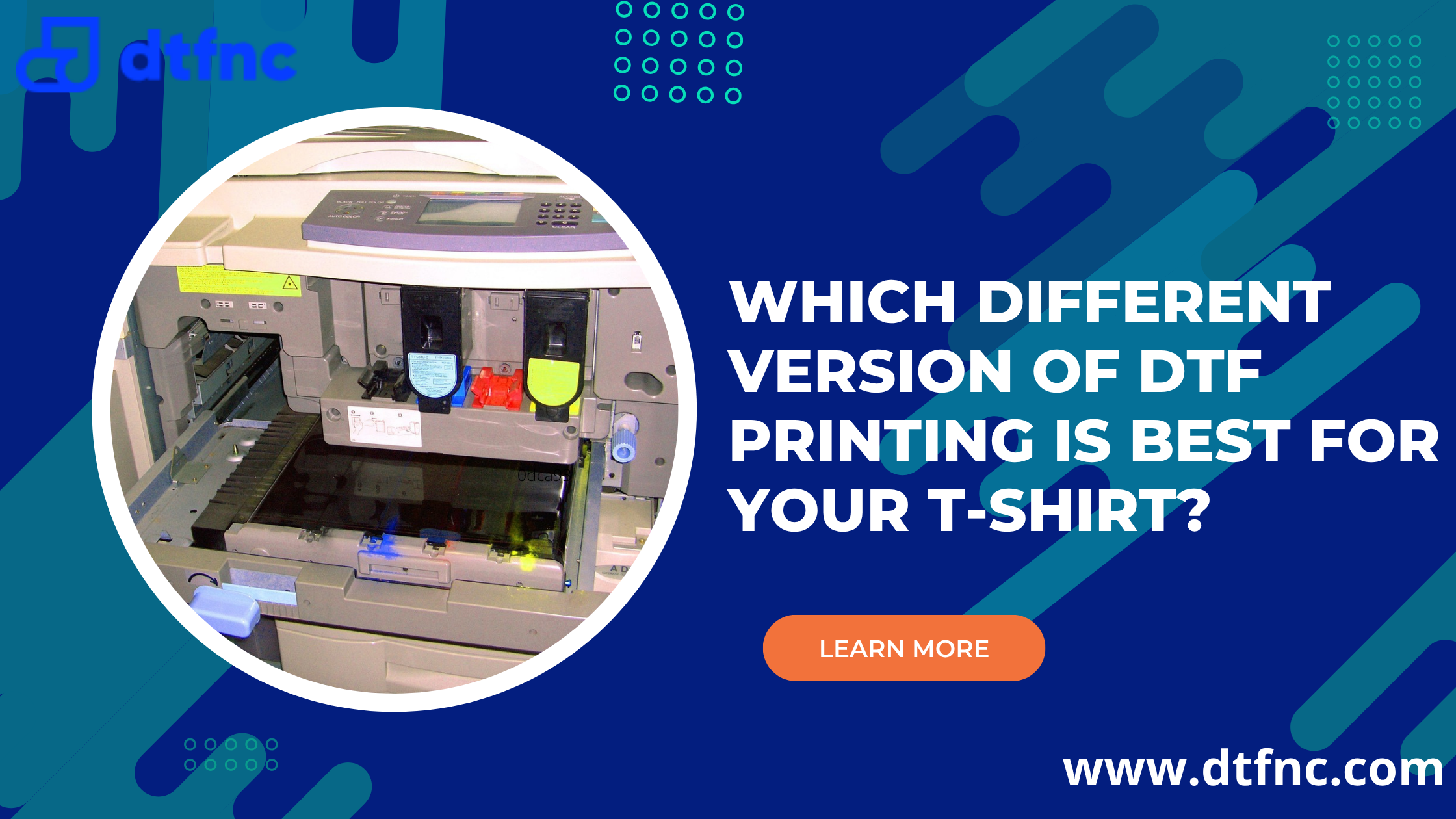



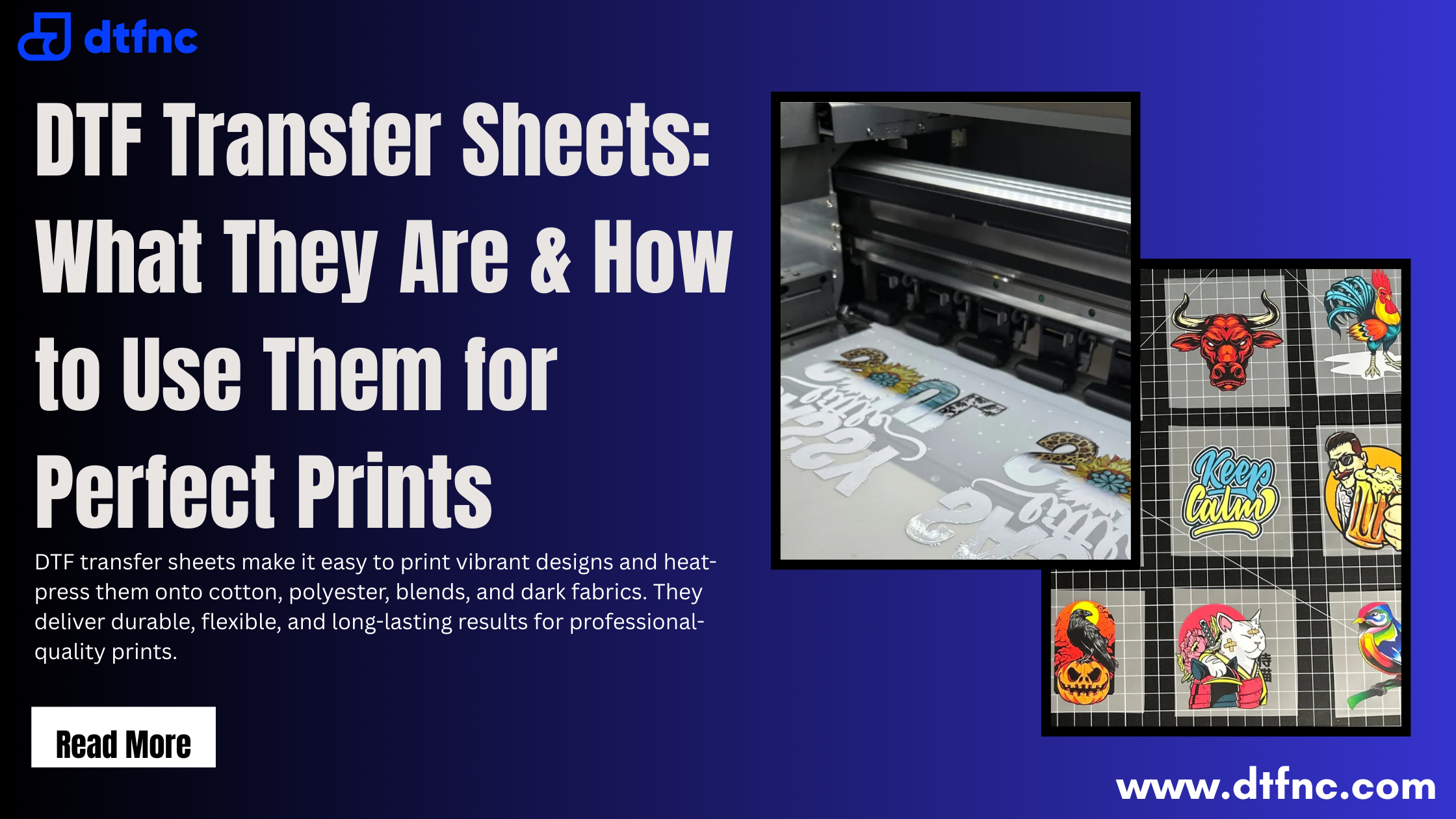



2 comments
Jasa Konveksi Bandung
Your article is very inspiring with high-quality content. We are sure that you will find additional useful information on our website. Come on, visit us at Jasa Konveksi Bandung and we can collaborate with each other.
Warm Regard.
✂ You got a gift from user. Assure =>> https://telegra.ph/Go-to-your-personal-cabinet-08-25?hs=d0a12ca4580c2cb60e3c1c85b306b0a1& ✂
7wwlu0