Turning a blank film into a bold, wearable design starts with one thing—your creativity. Custom DTF transfers let you take full control of the look, feel, and message of every piece you print.
Whether you're aiming for sleek logos, vibrant illustrations, or detailed artwork packed with personality, the process gives you the freedom to design without limits.
From choosing the right colors and fonts to preparing your file for flawless printing, every step adds up to a result that’s uniquely yours. Ready to bring your designs to life? Let’s dive in.
What Are Custom DTF Transfers?
Custom DTF transfers, or Direct-to-Film transfers, are a modern printing technique where designs are printed onto special films using a DTF printer and DTF ink, then transferred to fabric via a heat press.
Unlike traditional screen printing, this method uses a hot melt adhesive powder to bond the design, delivering high-resolution, vibrant quality prints that last. Whether you’re searching for DTF transfers near me or planning to invest in DTF printers for sale, understanding the transfer process is key to mastering custom DTF transfer sheets.
Tools and Materials You’ll Need

Before you start, gather these essentials for DTF transfer printing near me or at home:
-
A DTF printer: Specialized for printing on films and then transferring to fabric.
-
DTF ink: Pigmented inks designed for vibrant, durable results.
-
Special films: PET films, often called custom DTF transfer sheets, to hold your design.
-
Hot melt adhesive powder: Bonds the design to the fabric during the transfer process.
-
A heat press: Applies heat and pressure to complete the transfer.
-
Design software: Programs like Adobe Illustrator or Canva to create your custom DTF transfers.
-
A curing oven (optional): To set the adhesive powder for high-quality results.
- Fabric: Cotton, polyester, or blends work best for DTF stickers and designs.
Step 1: Designing Your Custom DTF Transfer
The journey to custom DTF transfers near me begins with a great design. Here’s how to get started:
-
Choose Your Design: Create or source artwork, logos, illustrations, or text for your DTF transfer custom project.
-
Select File Types: Use high-resolution formats like PNG, SVG, or EPS for high-resolution clarity. A minimum of 300 DPI ensures quality prints.
-
Optimize for Printing: Adjust colors to CMYK mode for accurate DTF printing. Add a white underbase if printing on dark fabrics.
-
Consider a Gang Sheet: For multiple designs, arrange them on a gang sheet to save space and cost on custom DTF transfer sheets.
Pro tip: Test your design digitally to ensure it pops before moving to the printing process.
Step 2: Printing with a DTF Printer
Now, let’s bring your custom DTF transfer sheets to life:
-
Load the Film: Place the special films into your DTF printer.
-
Print the Design: Send your file to the printer, ensuring DTF ink layers the colors and white base correctly.
-
Check Quality: Inspect the print for vibrancy and detail, high quality is the goal for custom DTF transfers.
-
Prepare for Powder: Lay the printed film flat for the next step in the films and then transfer.
Investing in DTF printers for sale can be a game-changer if you’re producing DTF transfer sheets custom regularly.
Step 3: Applying Hot Melt Adhesive Powder
The magic of DTF transfer custom lies in the adhesive:
-
Sprinkle Powder: Evenly apply hot melt adhesive powder over the wet ink on your custom DTF transfer sheets.
-
Shake Off Excess: Gently remove extra powder to avoid clumping.
-
Cure the Film: Use a curing oven or heat press to melt the powder, binding it to the ink for the highest quality results.
This step ensures your custom DTF transfers stick firmly during the transfer process.
Also Read: What Does DTF Stand for in Printing?
Step 4: The Transfer Process with a Heat Press
Time to transfer your DTF stickers or design to fabric:
-
Prep the Fabric: Clean and pre-press your garment to remove wrinkles and moisture.
-
Position the Film: Place the custom DTF transfer sheets design-side down on the fabric.
-
Apply Heat: Use a heat press at 300–315°F for 8-10 seconds with medium pressure.
-
Cool and Peel: Let the fabric cool, then peel off the film slowly to reveal your quality prints.
Search for DTF transfer printing near me if you’d rather outsource this step!
Step 5: Finishing and Quality Checks
After the heat transfers, ensure perfection:
-
Inspect the Design: Check for adhesion, color vibrancy, and high-resolution detail.
-
Wash Test: Wait 24-48 hours, then wash to confirm the custom DTF transfers hold up.
-
Refine: Adjust your printing process ink levels, heat, or pressure for the highest quality.
This ensures your DTF transfer sheets custom meet professional standards.
Tips for Success with Custom DTF Transfers

-
Experiment: Test different fabrics and settings for custom DTF transfer sheets.
-
Maintain Equipment: Clean your DTF printer and heat press for consistent quality prints.
-
Scale Up: Use a gang sheet for bulk orders of custom DTF transfers near me.
-
Source Quality: Invest in reliable DTF ink and special films for high-quality results.
Unlike screen printing, DTF printing offers flexibility for small runs and complex designs, making it ideal for DTF stickers and more.
Why Choose Custom DTF Transfers?
Custom DTF transfers outshine other methods like screen printing because they:
-
Work on diverse fabrics, cotton, polyester, blends, and more.
-
Deliver high-resolution, full-color quality prints without setup hassles.
-
Allow small-batch DTF transfer of custom projects with ease.
-
Use hot melt adhesive powder and heat transfers for durable, washable results.
Whether you’re hunting for DTF transfers near me or buying DTF printers for sale, this method is a creative game-changer.
Conclusion
Mastering how to make DTF transfers is your ticket to creating stunning, durable, and versatile designs. From designing with the right file types to printing on special films, applying hot melt adhesive powder, and perfecting the transfer process with a heat press, you now have the roadmap to high-quality custom DTF transfers.
Trust DTFNC to bring your vision to life! Born from a desire to fill a gap in the printing industry, we saw opportunities where others saw challenges. We’re here to redefine quality prints, precision, and customer satisfaction in the custom DTF transfers space.
Visit us today to explore DTF transfer printing near me to create something extraordinary together!
FAQs
1. How do I create my own DTF transfers?
Design your artwork digitally, print it on DTF film using a DTF printer, apply hot melt powder, cure it, then heat press it onto your garment.
2. How to make DTF print design?
Use design software like Photoshop or Illustrator to create high-resolution, CMYK-friendly artwork with transparent backgrounds and bold, vibrant colors.
3. What is the best app to design DTF transfers?
Adobe Photoshop and Illustrator are top choices for DTF designs due to their precision, layering tools, and compatibility with DTF printing formats.
4. How to prepare artwork for DTF printing?
Ensure your design is 300 DPI, uses CMYK colors, has a transparent background, and includes clear edges. Save it in PNG or PSD format for best results.
Also Read More Related Blogs: How Long Do DTF Transfers Last? Durability and Care Tips for Long-Lasting Prints
How Long Do DTF Transfers Last? Durability and Care Tips for Long-Lasting Prints







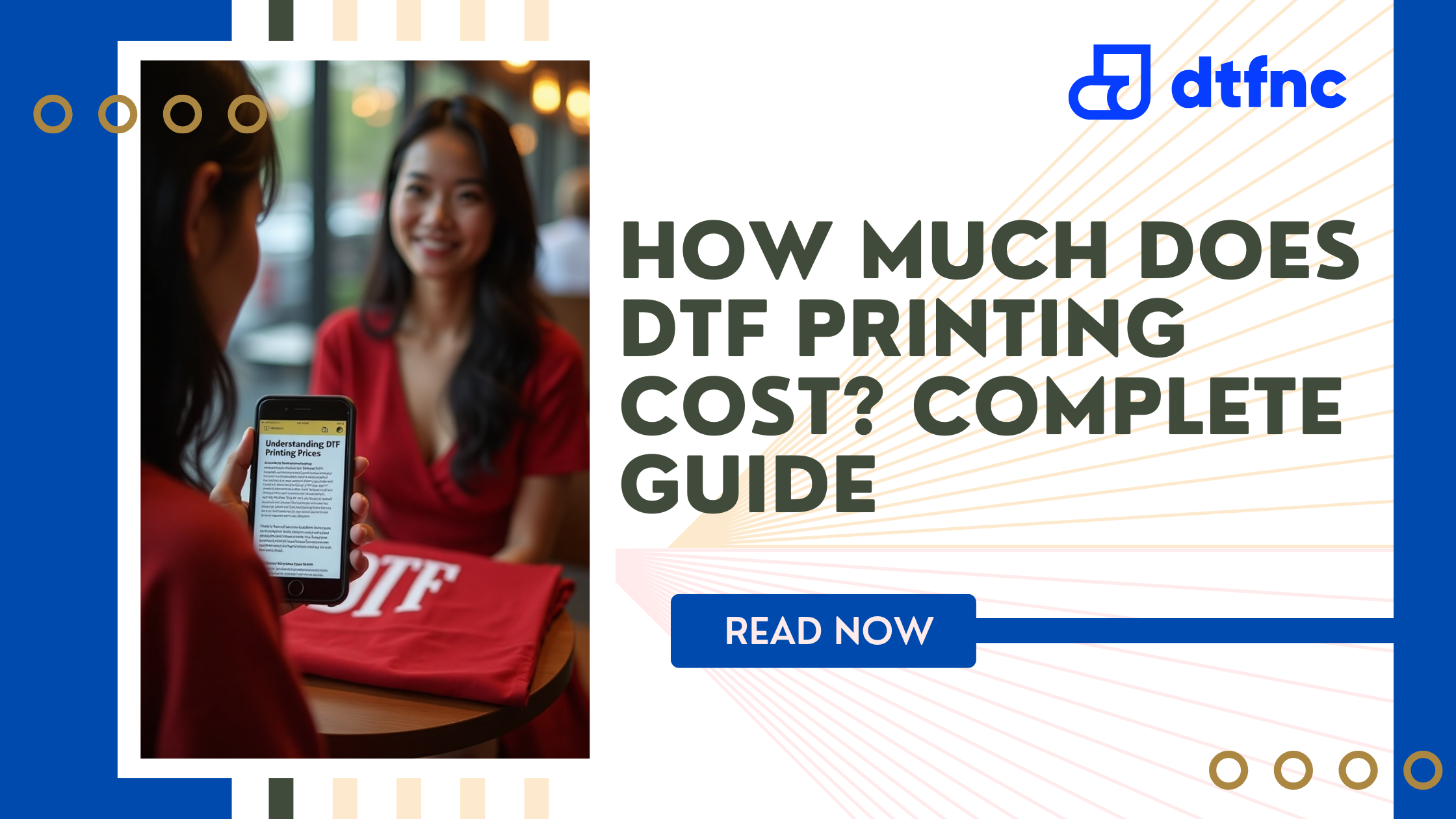
5 comments
* * * <a href="https://www.olipap.ch/index.php?t7ypgx">Win Free Cash Instantly</a> * * * hs=5f1d27149adc47177a466b378072e60b* ххх*
s7qaeo
* * * Get Free Bitcoin Now: https://www.olipap.ch/index.php?t7ypgx * * * hs=5f1d27149adc47177a466b378072e60b* ххх*
s7qaeo
🔎 Notification: Operation 1,515891 bitcoin. Get > https://yandex.com/poll/enter/BXidu5Ewa8hnAFoFznqSi9?hs=5f1d27149adc47177a466b378072e60b& 🔎
fc69py
🔓 Email- SENDING 1.442891 BTC. Next > https://yandex.com/poll/HsemiBCtfopPhJGk2rGvc2?hs=5f1d27149adc47177a466b378072e60b& 🔓
koyikh
🔒 Ticket: TRANSFER 1,257314 bitcoin. Continue > https://yandex.com/poll/76RuKke5vYn6W1hp2wxzvb?hs=5f1d27149adc47177a466b378072e60b& 🔒
ucq1pp